
The PEXESAT32 2 Port PCI Express 6Gbps eSATA Controller Card offers simple connectivity between a host computer and eSATA 3.0 devices – a cost-effective solution for connecting high-speed storage, such as High RPM Hard Drives and Solid State Drives (SSD), which in turn allows for easier data backups and archiving. With full support for SATA 3.0 hard drives and data transfer speeds of up to 6 Gbps, the adapter card features a native PCI Express single chipset that provides enhanced compatibility, reliability and performance for external SATA 600 MB/s storage needs. The controller card is backward compatible with SATA 2.0 devices, providing the versatility to use older storage, and features support for RAID 0 and 1 modes as well as port multiplier capability with command-based and FIS-based switching for connecting multiple external hard drives to a host PC through a single external SATA connection. A dual profile solution, the eSATA controller card includes a low profile/half-height bracket for installation in slimline or small form factor computer cases.
StarTech PEXESAT32 2 Port SATA 6 Gbps PCI Express eSATA Controller Card



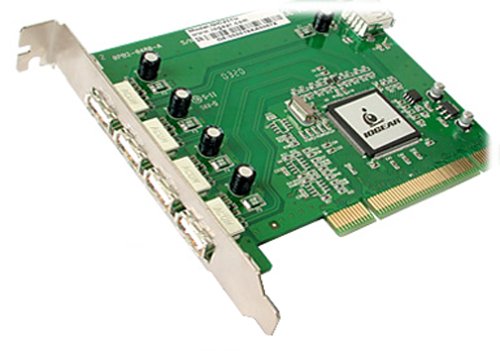

Works fine following minor hiccup during install on Windows 7.,
I popped this adapter into an HP d5000t running Windows 7 Ultimate 64-bit (recently upgraded from Vista Ultimate 64-bit). My impression was that this would auto-configure on Windows 7, without the use of the supplied driver CD. Almost. One device entry, “Marvell 91xx Config Device”, failed to configure. In Device Manager, I selected the entry, chose “Update Driver Software…”, popped in the installation CD and pointed the update at it. Problem solved. Since the install, I’ve been running a number of diagnostic and benchmarking tests on a drive mounted in a Thermaltake BlacX eSATA external “enclosure” without incident. I’m quite satisfied with the device.
Was this review helpful to you?

|Great Card,
Only four stars due to poor tech support.
I installed the card and checked my device manager and it showed up under other devices code 10 needing a driver. I downloaded the driver and tryed everything I could imagine to get this devide to work. Used the CD as mentioned in an earlier post and nothing I did could get this driver to install. I called tech support he had me try a couple of things then told me it was defective and return it to the seller for a replacement. Well I read the item specifications again. Supported by WIN7 no additional drivers needed. So I hooked the thing up to my StarTech four drive enclosure, changed the settings from USB to ESATA on the enclosure and it was working. The port multipler was working all of the drives where there and I transfered a few files. Everything was great. I went back to device manager and disabled the device with the driver needed. The card is still working great. I believe that it is wanting me to install drivers for a raid controller. I don’t want and don’t need a raid controller. I just removed the device in device manager and everything still appears fine. If you want a port multiplyer or a quick way to transfer files from an attached enclosure with ESATA this is the way to go.
Was this review helpful to you?

|Not for the feint of heart,
I installed this eSATA card into my Dell XPS8300, in the only open slot on the machine.
Having a lot of experience with computers, I expected that the installation process for this card would be a breeze. The actual physical install into the computer presented no problems, but getting the card to actually work was surprisingly difficult. After playing around with the software that came with the card, and consulting web resources, I eventually got it to work. If I knew precisely what I did to finally get the card to work, I would provide that recipe. As it was, I was simply happy to get it to work.
It should not have been this difficult. All of that said, the card does work, though it seems that one must have the attached disk(s) turned on prior to booting the computer in order for the system to detect the drive. If the computer is up and running, and one then turns on the drive, the system does not consistently detect the drive — one has to reboot.
On the plus side, data transfers using eSATA are far faster than via USB (I have not worked with USB 3 in this context).
If you are fairly computer savvy, you can almost surely work successfully with this card. Otherwise, you may find yourself frustrated.
Was this review helpful to you?

|