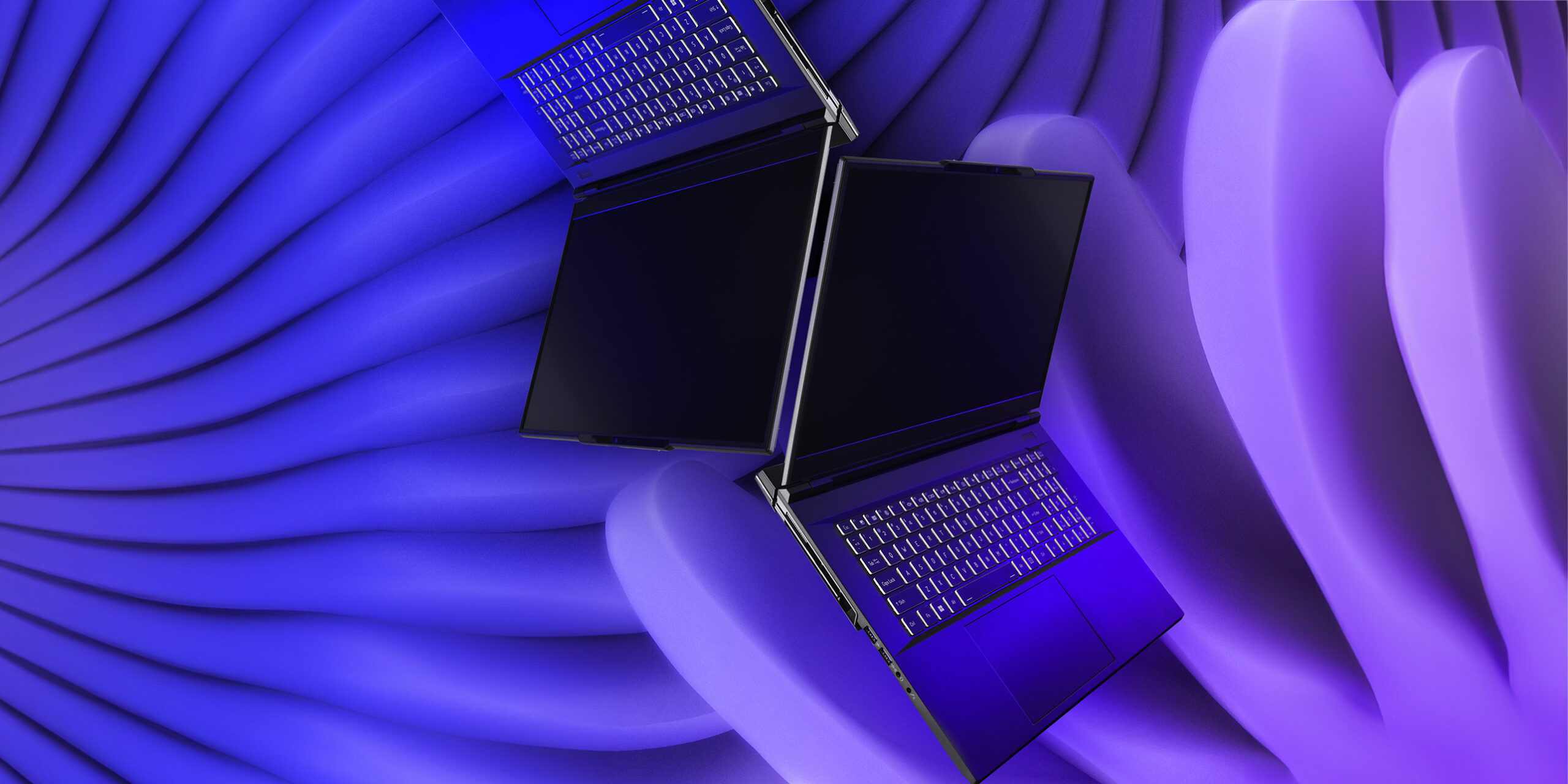When shopping for the best gaming laptop with maximum performance, several key factors should be considered to ensure that it can handle the demands of modern games. Though the basics are the same as a gaming desktop, here are some essential laptop aspects to look for too:
Graphics Card (GPU)
The GPU is arguably the most critical component for gaming performance. You’ll want a laptop with a high-end discrete graphics card, such as an NVIDIA GeForce RTX series or an AMD Radeon RX series. These GPUs support features like real-time ray tracing and AI-based enhancements for an immersive gaming experience. Like with desktops, the better performing the GPU, the better the gaming experience.
Processor (CPU)
A powerful CPU is important for gaming and multitasking. Look for laptops equipped with high-performance processors, such as Intel Core i7 or i9 which provide the necessary processing power for modern games and content creation tasks. You’ll want to make sure to pay attention to core frequency and core count too – some laptop CPUs are designed for efficiency rather than performance.
RAM (Memory)
VRAM is more important for video performance, but gaming laptops should also have sufficient system RAM to handle any demanding multitasking. Aim for at least 16GB of DDR4 RAM, though DDR5 is best if the platform supports it. Some high-end laptops allow for user upgrades, so consider getting a model with extra RAM slots for future expansion.
Display
The display is crucial for gaming visuals. Look for a laptop with a high-refresh-rate display (at least 144Hz) for smoother gameplay. Additionally, consider a laptop with a high-resolution screen (1440p or 4K) for crisp visuals, especially if you’re interested in content creation and the highest end gaming experience.
Storage
Fast storage means quick game load times and system responsiveness. Opt for a gaming laptop with an SSD (Solid State Drive) with sufficient capacity for your games and applications – at least 1TB. Some laptops also offer dual storage configurations, combining an SSD for speed and an HDD for additional storage space.
Cooling System
Efficient cooling is critical to prevent thermal throttling and maintain stable performance during extended gaming sessions. Look for gaming laptops with advanced cooling solutions, multiple heat pipes, and well-placed cooling fans. Laptops with vapor chamber cooling systems are often more effective at dissipating heat.
Battery Life
While gaming laptops are not known for extended battery life, it’s still essential to consider how long the laptop can last on a single charge for everyday tasks. Some gaming laptops offer switchable graphics that use the onboard graphics when possible to conserve power when not gaming.
Connectivity
Ensure the laptop has a variety of ports for peripherals and external devices. USB Type-C, Thunderbolt, HDMI, and DisplayPort ports can be beneficial for connecting to external monitors and accessories.
Build Quality and Design
A well-built and aesthetically pleasing design enhances the overall gaming experience. Look for laptops with a robust chassis, comfortable keyboard, and customizable RGB lighting if desired. Additionally, consider the portability and weight of the laptop if you plan to carry it frequently.
By carefully considering these factors, you can choose a gaming laptop that delivers maximum performance and meets your specific gaming preferences and requirements. Keep in mind that gaming laptops may have limitations compared to desktop counterparts, but the right combination of components can provide a powerful and portable gaming experience.
The Best Gaming Laptop – our Raptor S77
For a laptop that checks every box above and then some, we recommend the Raptor S77. It’s a unique combination of eye catching design and extreme power, with all the right optimizations for an absolutely killer gaming experience.
Customize the S77 or of our other award-winning laptops here.
This content was written by the expert Velocity Micro staff.