
Microsoft Wireless Desktop 800 for Business

Enjoy reliable wireless and precise control. Control and convenience are at your fingertips with this compact keyboard and reliable mouse. The strong and secured wireless signal allows you to choose where you want to work. And the desktop is easy to use – just load batteries, plug in the receiver, and start typing!

Secured wireless connection
Microsoft 2.4 GHz wireless delivers a secured and reliable connection with up to a 15-foot range.
Easy-access hot keys
Quickly access Calculator, volume controls, mute, and play/pause.
Microsoft Optical Technology
1000 dpi provides responsive cursor control.
Snap-in transceiver
Stows conveniently under the mouse.
Optimized power management
Power management system extends battery life.

2-year limited hardware warranty
Includes 2 AAA and 2 AA batteries
System Requirements
 – Windows® 7, Windows Vista®, Windows XP
– Windows® 7, Windows Vista®, Windows XP


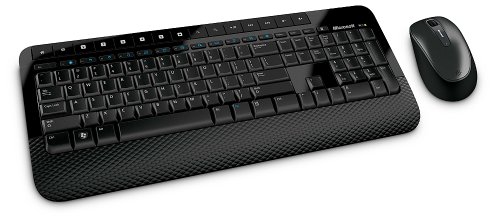


Thumbs up in my book,
I was looking to update an older PC with windows XP to a cleaner interface with a wireless combo. I bought the Microsoft wireless desktop 1000 but the keyboard was defective out of box so I rteturned it for the wireless desktop 800.
I was mainly looking for wire free hardware with a thin keyboard and shallow form since desktop space was limited. This provided both.
On opening the box I notice that it does not have an installation CD. The installation process on the one page setup manual is basically a three step process, insert batteries in keyboard and mouse, plug receiver into usb port and turn on the power switch on the mouse. (keyboard doesn’t have a power switch)
The receiver is a nano receiver so its tiny and inobtrusive, the 1000 model has a mouse size receiver with a usb courd on the end.
The battery life is 15 months for the Keyboard and 8 months for the mouse which is a lot better than the more expensive 1000 model.
Range is listed at 15 feet with no degradation within that distance.
The mouse is only a three button mouse, its a little on the light side, but the (2)AA’s inside helps alot. It does have an on/off switch which is great to make the batteries last even longer. The Keyboard does not have an on/off switch.
Neither the Keyboard nor mouse has a “connect” button, they are both ready to go as soon as the batteries are in and nano is inserted. Keyboard uses (2) “AAA” and the mouse uses (2) “AA”. The Keyboard is black on the top side and white on the bottom, but its hard to tell unlees you’re looking at it at a low angle … or flip it over of course.
The set works great without drivers on XP it should be the same or better with Windows 7. I went to the microsoft site to make sure it is driverless in case the CD was missing from my box, but the only downloads available are literature, and a CD rom was NOT listed as a requirement for setup, so its safe to say it is indeed driverless. (or that its already built into the OS)
So I’m impress with this altogether and I’ll try to update on a the actual battery life as time goes on.
It also has a 2 year limited warranty.
Update May 05, 2012
It’s been a little over a year and although this PC is only used about three times a week, the battery is stil going strong and performance is still like it was at day one. Again, thumbs up for this keyboard and mouse combo.
Was this review helpful to you?

|Good wireless desktop for couch gaming – no delay, light, compact, inexpensive.,
First, a summary: This is a solid wireless desktop, and works great for ‘couch gaming’ with a big screen and a ‘lapdesk’ (I use the Belkin CushDesk). IMO, it works amazingly well considering its price! I have tried many sets that develop keyboard lag during a session, or ‘lose signal’ after time or distance and require a reset. This one runs for hours without issue. It also seems to have more than the advertised 10-foot range (Microsoft probably advertises the shorter distance on the box because it’s their bottom-end product, and they don’t want to compete with their higher end stuff – probably the same RF gear in all of them). On top of that, it looks nice, with a black piano finish.
Keyboard details: The keyboard supports at least 4 simultaneous keypresses at once, and usually more, depending which keys you press. 4 keys is plenty – I have no issues in ‘WADS-style’ FPS’s. In my keypress test, it often bested my old school PS/2 keyboard!
This keyboard has what I’ll call a ‘compressed standard’ layout. This means the space between the key ‘banks’ has been removed – all the usually separated key groups are smashed together. I thought this would suck, but it turns out to work OK. All the punctuation keys are in the right place both in the main bank and the ‘side banks’, and at least within each bank the keys are properly spaced relative to each other. The layout and relative placement being ‘standard’ is a big plus for gaming, and the ‘interior space removal’ is not a big deal. The compressed layout is a good thing for a cramped working area or a lapdesk, but why didn’t they trim more size around the outer edge? A wasted opportunity to give it an even smaller footprint.
Because they didn’t change the main keyboard bank, it works fine for touch typing, as long as you don’t move from the main key bank to the keypad or arrow keys too much. I noticed as I typed this review that I have been frequently hitting ‘0’ on the numeric keypad when I mean to hit the right arrow, because the secondary banks are left-shifted. I don’t notice that while gaming. So, I wouldn’t use this to write a novel.
As a previous reviewer stated, all the F-keys have been placed into one evenly spaced row at the top, which is quite unfortunate. I don’t understand why, they seem to have gained nothing from this. The F-keys are supposed to be grouped in banks of 4, and the uniform placement is indeed annoying in-game when trying to hit F9 to quick-save.
On the plus side, the keyboard is lightweight, and FLAT, which are both great things for lapdesk use. When you have the legs folded in, there are nice gummy rubber feet that hold it in place well. On the desk, with the feet opened, it is at a good angle and doesn’t move around. Nice design. There are only a few annoying extra ‘multimedia keys’, and they don’t make the keyboard larger, which is good. Maybe someday I’ll try pressing one to see if they work (not that I’ll care). The keyboard uses two AAA batteries, which last a long time. I use alkalines.
Now the Mouse: The mouse doesn’t impress me as much as the keyboard, but it’s works OK. It doesn’t have the snappy resolution or great shape of my Logitech MX518, but I didn’t expect that. It’s passable – this mouse probably does lose me some precision in games, but when I’m couch gaming I’m less competitive.
The buttons click fine (a bit loud) and the wheel works well as a middle button, but the scroll wheel itself is a bit too loose for gaming use (weak ‘resistance notches’ compared to the tighter MX518). It also doesn’t have the ‘back/forward’ side buttons I’ve become accustomed to, but I don’t use them while gaming.
The plastic used on its top surface is chintzy and does makes it feel like a cheap toy (the keyboard keys have this same feel, which could bother some people).
One nice touch is the storage for the USB transmitter included on the bottom of the mouse. Always a good feature for travel. And while I would have preferred an auto-off, the switch is better for travel, as motion causes auto-off mice to stay on which kills the batteries. The mouse requires two AA batteries, which give it a good heft. I use NiMH rechargables since mice eat batteries.
Overall this is a great desktop for lightweight couch gaming on a tight budget (maybe any budget – expensive desktops seem to all have weird grossly oversized keyboards, which are pointless and bad for lapdesk use – one example is the bloated and totally non-standard Logitech Wave). I took a star off due to the brainless F-key layout, and the cheap feel of the keys and mouse.
Was this review helpful to you?

|Great Wireless Keyboard and Mouse,
This is about the 5th wireless combo I’ve owned and I am very satisfied. Excellent responce time for the keyboard and mouse. The mouse doesn’t jump around like many of the other wireless mice I’ve used in the past. I am going to purchase another set for my kids today.
Was this review helpful to you?

|