
Ship from China by USPS, normally 7 to 12 business days to deliver.
Rechargeable Li-ion batteries: Last longer up to two weeks between charges.
Short recharge time: Around two hours can fully charge the battery.
2.4G wireless: Enjoy long-range wireless control from up to 10 metre (33 feet) away.
Backlighting: Makes text entry effortless even in low light conditions.
Mini USB dongle, inside case. It is convenient for carring.
Compact and lightweight.
Plug and play: no need to install software.
Support System:
-Google/ Android OS
-Mac OS
-Linux OS
-Windows 2000, Windows XP, Windows Vista, Windows 7, Windows CE, Windows Mobile
Specification:
Operating distance: 10 meters
Battery capacity: 800mA
Charge voltage/current: DC 5V/300mA
Standby time: 400 hours
Dimensions: 12.6 * 5.6 * 1.2cm
Weight: 86g
Package size: 18.5 * 9 * 4cm
Package weight: 199g
Packing List:
1 * Fly/air mouse keyboard with IR remote
l * USB receiver
l * USB cable for recharge
l * User manual
iPazzPort 2.4GHz Mini Wireless Fly Air Mouse Keyboard with IR Remote


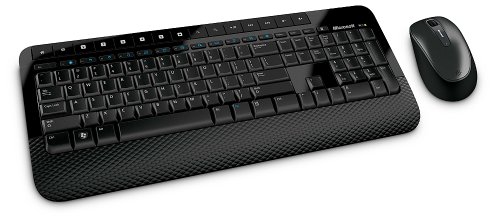


Exactly what every HTPC needs,
This keyboard/mouse/remote is as near perfect (for the price) as possible in my opinion.
My setup in the living room is a large television and an HTPC running XBMC. I’ve used at least five other devices or combination of devices to control this setup and each of them had their advantages and disadvantages. This remote/keyboard is much better than all of the other options overall, and even in situations where it isn’t the best option, the compromises it makes make sense.
The importance of the IR remote on the back can’t be overstated. Even though the buttons are limited, each of them has two modes (TV and AV). This remote would not be adequate for anything more than turning the television on, changing the channel, adjusting the volume and changing the input…. But that’s all I needed it for anyway. These simple buttons allow me to throw my Television IR remote in the drawer and only take it out when I need to access some special function, which is almost never. In AV mode I mapped the buttons to common functions of the XBMC program, but all of those functions are also accessible from the keyboard side so it’s somewhat redundant.
The keyboard itself is a good compromise. Since there’s no need for a touchpad, there is more room for keys, which makes finding the character you need easier. Almost all the keys are pretty much where they would be on a full size KB, and those that have been relocated make some sort of sense. There are page up and page down keys on the side of the device, which I haven’t ever needed but they don’t get in the way either. A possible improvement would have been to reverse the Function and F keys by default. I press play a lot more often than I press F6. The keyboard is lit (red/amber) from underneath (You can turn this on or off) and each key can be identified easily in the dark.
The air-mouse function was a surprise to me, I thought it would be, at best, a barely tolerable way to move the mouse when I needed to for some reason and I didn’t want to go find my wireless mouse that is always where I didn’t sit down. In fact it works really well and is without a doubt my favorite way of controlling the cursor short of a real wireless mouse (which, let’s face it, can’t be beat). It is surprisingly smooth. I turned the mouse sensitivity down a couple of notches in windows to allow for more accurate pointing. There are 2 ways of moving the cursor, both using the same air-mouse button either “Click cursor movement on – Click cursor movement off” or a “Click and hold to move – Release to stop”. Both of these work well, but some situations demand one or the other, and it’s nice that they are both always available. It just depends on how long you hold the button. Another great feature is the ability to rotate the air mouse so you can hold it like a remote if you want and the movements are natural, or rotate and hold the KB sideways and the mouse will work correctly in that orientation. Impressive. The only annoyance I have with the mouse functions are clicking the left and right mouse buttons themselves. You are usually using your thumb to hold the air mouse button, so you have to release that button to press either of the mouse buttons. If you are using the click-on-click-off method, clicking these buttons invariably moves the whole device just enough to take you off-target the millisecond you press the button. If you are using the click and hold to move method, Clicking and dragging becomes impossible with one hand and unnatural with 2. I wish there were mouse buttons on the side (Like the page up and page down buttons, but on the other side) or on the bottom so I could use them with my index and ring fingers as I held the air mouse button down. Maybe next model…
So almost all of that was good, here’s some more good and bad things:
Good: Price, delivery, rechargeable, receiver stores inside, you can turn the IR side and the KB sides off separately.
Bad: Feels cheap, Instructions are sparse, poorly translated and in the case of the IR learning function, just plain wrong. IR transmitter isn’t particularly impressive in range or strength. I wish the arrow keys rotated their orientation the way the air mouse does.
I’ve paid 3 times as much for products that did only half of what this one does and not as well. While not perfect, the price brings this up to 5 stars for me and I will never build a HTPC for a friend without insisting they get one of these.
Was this review helpful to you?

|Swweeet!,
This is my first product review on Amazon, because I just had to say how much I love this little gadget! It has turned four devices into one. I no longer need a separate mouse, keyboard, TV remote & DVD remote. In doing research, I quickly realized that it was down to 2 items. This one & similar devices which had a track pad instead of the air mouse. Realizing how many times I got frustrated over messed up typing on my laptop, due to accidentally touching the track pad, I did not want to repeat this headache. And forget the reviews that complain about a learning curve. If you can use a Wii or Kinect controller, you will master this thing in seconds. Indeed, the mouse buttons are backwards, but I imagine most people will use this with their right hand, therefore making the device actually easier to use. And I had no difficulty keeping the mouse pointer steady when clicking the mouse button.
I have only 3 very minor complaints. First, if the mouse pointer is inactive for awhile, then it goes to sleep/freezes, but a click of the middle mouse button quickly gets it going again. Second, the mouse pointer doesn’t always stay aligned with this device. But I found a super easy way to deal with this is to just “bounce” the pointer against the TV screen edge & get it back to where you want it. And lastly, the user manual’s broken English on how the device learns your TV/DVD remote’s functions isn’t that clear. Once you do understand, I found the way it does it is ingenious & intuitive & wished all universal remotes were this easy. All you basically have to do is:
1. On this device click on TV or AV (i.e. DVD player), then click the set button until the little light stays on.
2. Face the front of this device toward the face of your remote.
3. Click a function on this device (e.g. the volume up button), then click the equivalent button (the volume up button) on your remote long enough for the little light on this device to flash & wallah, it can now do that function.
4. There are about 8 basic functions you can set & after repeating the above step until you have copied all the functions you need, press this devices set button to complete the process.
I like how compact this device is. My coffee table is no longer littered with numerous big devices. True, just like on a smartphone, writing lengthy paragraphs are a pain. So I save the dissertations for my regular computer.
Was this review helpful to you?

|Great HTPC Remote!,
This is a great little HTPC remote that works really well and is suprisingly versatile. I bought this to replace my gyration universal remote which stopped working and, sadly, is no longer in production. The keyboard, mouse and remote all work well and setup was pretty easy. A few specific notes on this remote:
*The instructions are written in somewhat broken English but are easy enough to follow. One thing that is not covered very well are the two power switches. Took me a little while to figure out that the one on the bottom is for the keyboard/mouse side and the one on the side is for the remote.
*The IR code learning works, but it took me four or five times to successfully program it. It is working great now but the first few tries only a couple of the buttons “took”.
*The mouse buttons are on the wrong side for some reason (i.e. left mouse button is on the right side). Not a big deal but this was a little confusing at first.
*While the universal remote side is a not a complete set of all the functions you might want, it succesfully controls the basic functions of both my TV and my receiver which means it suits most of my needs.
In sum, this is the SECOND best HTPC remote i have owned. Buy this unless you can find one of the discontinued gyration remotes like this one: http://www.amazon.com/Gyration-GYR3101US-Media-Center-Remote/dp/B000O7IHOK/ref=cm_cr_pr_pb_t
Was this review helpful to you?

|