The holiday season is upon us, and Google has some early presents for Android fans. A raft of new features are beginning to roll out today. They run the gamut from phones, to TV, to wearables, to the Google Messages app.
Google has split its surprise feature drop into two parts, with a special focus on Google Messages to celebrate 1 billion people using Google’s RCS. There are a lot of flashy emoji and reactions in the feature drop, but also something basic. You can finally create a profile in Google messages. The image and display name you choose will be associated with your phone number for RCS chats. So, you can be certain you’re talking to the right person.
While you’re talking to that special someone, you can do a lot of fancy things with the chat. The new Photomoji feature turns any image into an emoji for use in the chat. Similarly, there are reaction effects with more animations when you use select reactions (see the full list in Google blog post). Some emoji will also animate when used alone. Some phrases will also trigger big, full-screen animations. Say, “it’s snowing,” or “I love you,” so see the screen light up. There are 15+ additional triggers Google isn’t revealing at this time.
Emoji not doing it for you? Messages also has some more fun for voice messages. After recording your message, you can select different “Voice Moods,” giving the message a visual theme and animated emoji. Yes, Google is really into emoji these days. Its Android feature drop also includes some new emoji interactions. Emoji kitchen lets you remix select emoji to get new stickers, and Google has added even more emoji to the supported list. Again, it’s not telling us all of them, but 📸 + 🤯 is apparently one of them.
If you happen to use Android TV, there’s some free content headed your way. Google recently added free live TV to Android TV, and the selection is expanding with 10 new channels. If there’s also an Android-powered Wear OS device on your wrist, you can control more smart home features without reaching for your phone or your remote. The Home app on Wear OS now has access to home/away status and Assistant Routines. There’s also a new Assistant At a Glance shortcut for watch faces on Wear OS.
On the phone side, Google is adding better support for security keys. Now, you can set a custom PIN code for your FIDO2 key. So, even if you lose it, your accounts can’t be compromised. Blind and low-vision people will be able to understand more of the web going forward, as well. Android will use AI to generate a description of unlabeled images and read it aloud with TalkBack. Finally, Google is improving accessibility for phone calls and media. In the coming weeks, Android will get more languages for Live Caption, and you’ll be able to “speak” in a phone call by typing and having your phone read the text.
Most of the new features are tied to a specific app or Play Services module. So, a couple of background updates and new app versions should enable most of this. Even if you’re not on the latest version of Android, you’ll still have something from Google under the tree.



