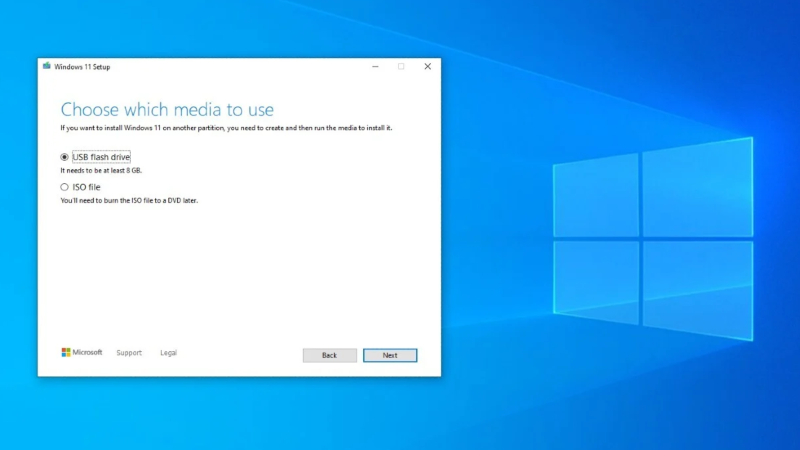Not That Most People Want To Pay For Microsoft ‘Support’ Anyways
This topic has been covered before but with the pending demise of Windows 10 in just under a year it is worth repeating for those who would like to move to a supported version of Windows 11 without having to buy new hardware. A writer at Ars Technica have posted their experiences with running Windows 11 on a variety of unsupported hardware, from systems that have most of the prerequisites, barring a supported CPU, to systems lacking TPM altogether. It does require a bit more work than running a supported system, but there were no performance or stability issues using the systems.
Installation is a snap, either with a wee registry hack or by triggering the install with a specific command, setup.exe /product server. The challenge is getting the major updates; security patches flow easily but feature updates like Windows 11 23H2 or 24H2 don’t show in Windows Updates. In order to install those updates you are required to grab the full version from Microsoft and install from scratch. Thankfully in many cases you are able to retain your data, though the older the machine the more likely you’ll have to do a fresh install. You will also want to toss at least 16GB of RAM in the machine to feed Windows 11’s insatiable appetite for memory.